Tutorials
Wireless Internet Setup
- Check the physical button on the side of the machine. Make sure it is turned on.
- Click on the Wireless Network Connection Icon in the System Tray
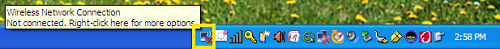
- If there are no available networks then click on the Change advanced setting link.
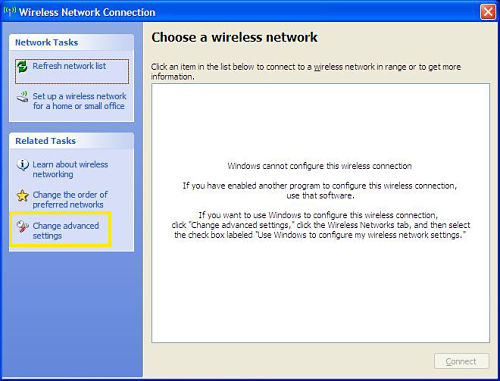
- Make sure the box is checked to Use Windows to configure my wirelss network settings.
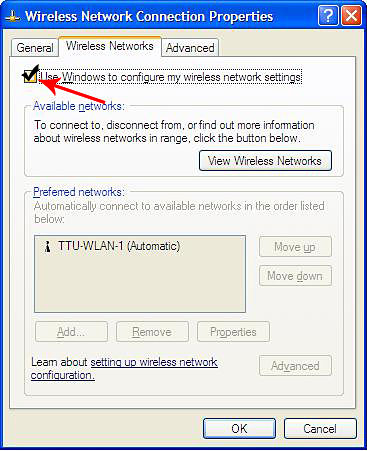
- Click OK and open a browser window to test.


