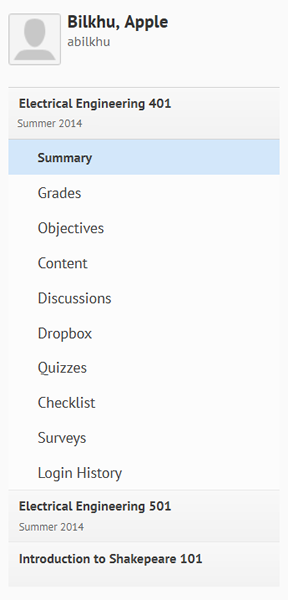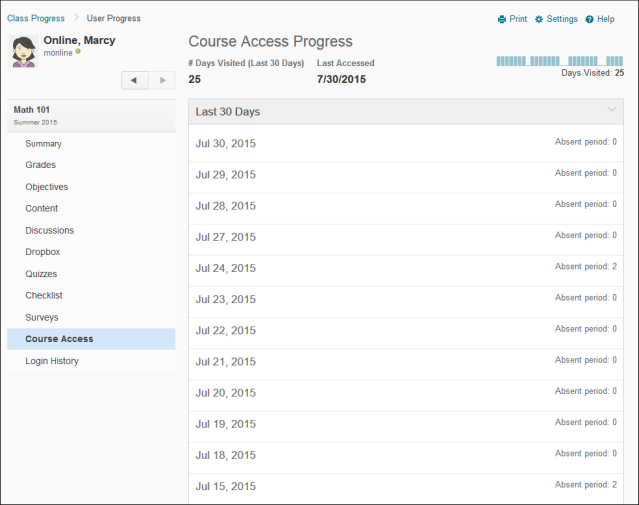The User Progress interface consists of three main areas:
- The User Information area.
- The Reports List area. (If you accessed User Progress from My Home, the Reports List area also includes all courses that you are actively enrolled in.)
- The Report Details area.
You can access the User Progress from My Home and at the course level in the Classlist tool.