View a list of all overdue content topics within a course in the Overdue tab in the Course Schedule area. The topics on this list are sorted from most to least overdue. You can click the topic to immediately access and complete the topic. Only topics with a set due date but no end date or an end date later than the due date appear on this list since you must have time remaining after the due date to access and complete the topic. The Overdue tab only appears if you have content topics that are not complete by the set deadline.
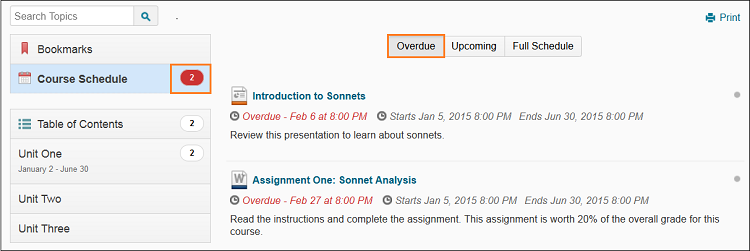
The number of overdue topics in the Overdue tab appears in red beside Course Schedule in the Content menu. When you access an overdue topic, it disappears from the list in the Overdue tab. When you complete all overdue topics, the Overdue tab disappears from the Course Schedule area.