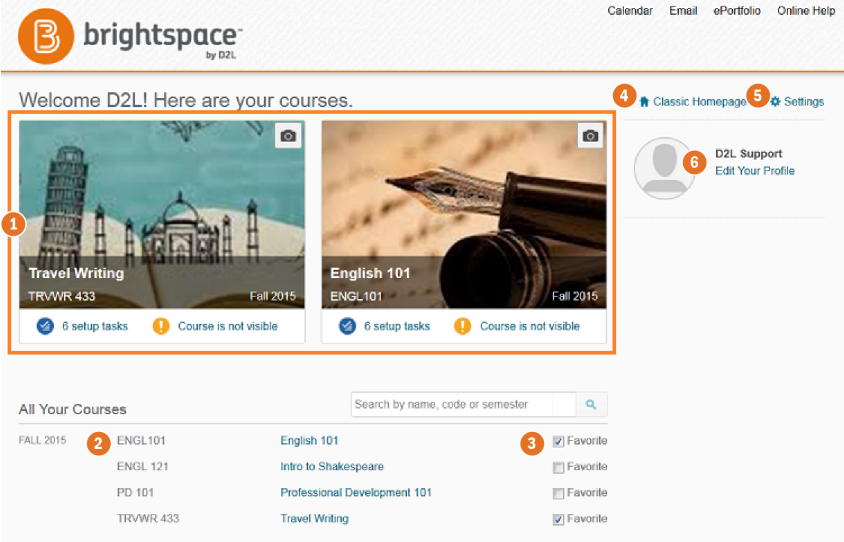
1. The Favorite Course tiles provide easy access to your current courses. You can edit the course image, access the Course Setup Checklist, and view alerts if the course is not visible to learners.
2. The All Your Courses area lists all the courses you are enrolled in. Courses are sorted by semester, which are grouped alphabetically, and then by course name in alphabetical order. Use the Load More feature to view more. You can also search the list by semester, course code or course name.
3. Select the Favorite check box from the All Your Courses area to enable the course tiles.
4. Classic Homepage lets you view your organization's homepage.
5. Use Settings to set your Default Homepage. You can keep the Personal Dashboard homepage as your landing page, or you can select your organization's homepage. You can also reset the Welcome Message tour of the Personal Dashboard homepage in Settings.
6. View and edit your User Profile from the Personal Dashboard homepage.