- Navigate to the course item that contains the equation you want to edit.
- From the context menu of the course item, click
 Edit HTML.
Edit HTML. - Inside the HTML Editor, click on the box with the
 capital sigma sign.
capital sigma sign. - From the Graphical equation drop-down list, do one of the following:
- To edit the equation using the graphical equation format, click Graphical equation.
- To edit the equation using the MathML equation format, click MathML equation.
- To edit the equation using the LaTeX equation format, click LaTeX equation.
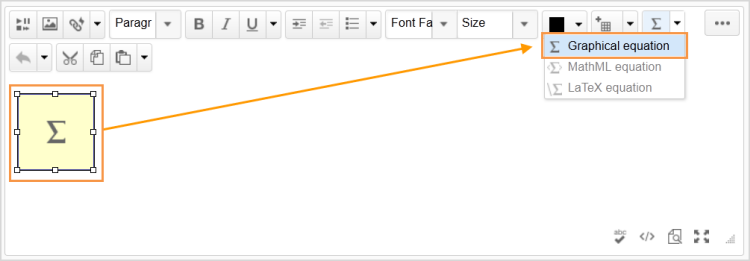
- Make your changes.
- Click Insert> Update.