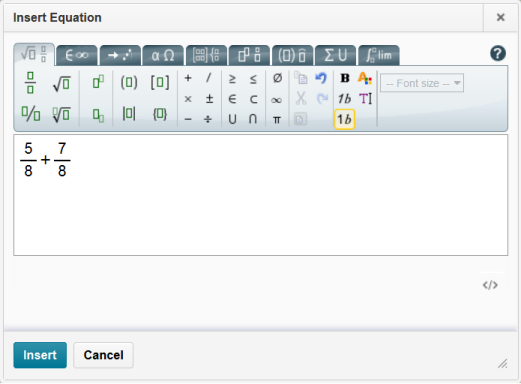- Navigate to the HTML Editor where you want to create an equation.
- From the Graphical equation drop-down list, do one of the following:
- To insert a graphical equation, click Graphical equation.
- To insert a MathML equation, click MathML equation.
- To insert a LaTeX equation, click LaTeX equation.
- In the Insert Equation window, enter your equation.
- Click Insert.